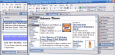Optimal Desktop -Mobile Edition
Advertisement
Description
Carry your Desktop settings, bookmarks, RSS feeds, Internet passwords and zip application on USB drives. Optimal Desktop's 3D tabbed browser is installed on USB drives and launches on any windows based PC, giving you the same settings on any PC. Optimal Desktop makes it real easy to keep your bookmarks organized and access them from any computer.
- Rate:
- License:Shareware
- Category:Personal Information Managers
- Developer:Optimal Access, Inc.
- Downloads:48
- Size:9.17 Mb
- Price: $99.50
To free download a trial version of Optimal Desktop -Mobile Edition, click here
To visit developer homepage of Optimal Desktop -Mobile Edition, click here
Advertisement
Screen Shot
Click on a thumbnail for the larger image.
System Requirements
Optimal Desktop -Mobile Edition requires 98 NT 2000 XP:Home XP:Pro.
Optimal Desktop -Mobile Edition Copyright
Shareware Junction periodically updates pricing and software information of Optimal Desktop -Mobile Edition full version from the publisher using pad file and submit from users. Software piracy is theft, Using crack, password, serial numbers, registration codes, key generators, cd key, hacks is illegal and prevent future development of Optimal Desktop -Mobile Edition Edition. Download links are directly from our publisher sites. Links Optimal Desktop -Mobile Edition from Bittorrent, mediafire.com, uploadfiles.com, hotfiles.com rapidshare.com, megaupload.com, netload.in, storage.to, depositfiles.com and other files hosting are not allowed. The download file is obtained directly from the publisher, not from any Peer to Peer file sharing applications such as Shareaza, Limewire, Kazaa, Imesh, eDonkey, eMule, Ares, BearShare, Overnet, Morpheus, BitTorrent Azureus and WinMX.
Review This Software
More Optimal Desktop -Mobile Edition Software
Advertisement
DAO4Sync Mobile Edition v.1.8.1.3478
DAO4Sync Mobile Edition establishes a local drive representing your mobile data. Your PC's operation system will recognize the DAO4Sync Drive as a normal hard drive medium.

Chronos eStockCard v3 Mobile Edition v.3.3.3
Chronos eStockCard v3 Mobile Edition is an effective tool for storing and retrieving from the palm of your hand from any place around your warehouse via the WIFI connection. Stock info will be updated instantly to ensure efficiency.

ELImageCompareNET Mobile Edition DLL v.1 2
ELImageCompareNET Mobile Edition DLL - Powerful tool for comparing images.
Optimal Desktop Pro v.6.0 Build 232
Optimal Desktop Professional enables you to eliminate clutter on your desktop. It offers a Multiple Document Interface for accessing files, folders, web pages and RSS feeds from the same browser window using navigation tabs.

StuffIt Wireless Windows Mobile Edition v.1.0
Put the power and capabilities of StuffIt, the leading compression solution on the Windows and Macintosh platforms, on your PDA or SmartPhone running Windows Mobile 5 or 6.
Gladinet Cloud Desktop Starter Edition (64-bit) v.4.0.881
Gladinet Cloud Desktop mounts cloud storage as local folders. Users can access their cloud files in Windows Explorer.Step 1: Install Gladinet Cloud Desktop on the PC that you would like to get Browser Access. Step 2: Register for the Gladinet Cloud

XUS Desktop Professional Edition v.1.6.70
XUS Desktop is a powerful launcher for your Windows system. XUS Desktop offers a new, easy, fast & swift way to launch the program.
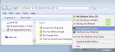
Gladinet Cloud Desktop Starter Edition v.1.1.134
Gladinet Cloud Desktop mounts cloud storage as local folders. Users can access their cloud files in Windows Explorer. Supported storage includes FTP, WebDav servers, EMC Atmos online, Box.net, Amazon S3, Google Docs, Picasa, and more. Once the
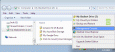
Cloud Desktop Professional Edition v.1.1.134
Gladinet Cloud Desktop mounts cloud storage as local folders. Users can access their cloud files in Windows Explorer. Supported storage includes FTP, WebDav servers, EMC Atmos online, Box.net, Amazon S3, Google Docs, Picasa, and more. Once the
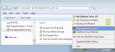
Cloud Desktop Starter Edition x64 v.1.1.134
Gladinet Cloud Desktop mounts cloud storage as local folders. Users can access their cloud files in Windows Explorer. Supported storage includes FTP, WebDav servers, EMC Atmos online, Box.net, Amazon S3, Google Docs, Picasa, and more. Once the
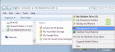
Cloud Desktop Professional Edition x64 v.1.1.134
Gladinet Cloud Desktop mounts cloud storage as local folders. Users can access their cloud files in Windows Explorer. Supported storage includes FTP, WebDav servers, EMC Atmos online, Box.net, Amazon S3, Google Docs, Picasa, and more. Once the